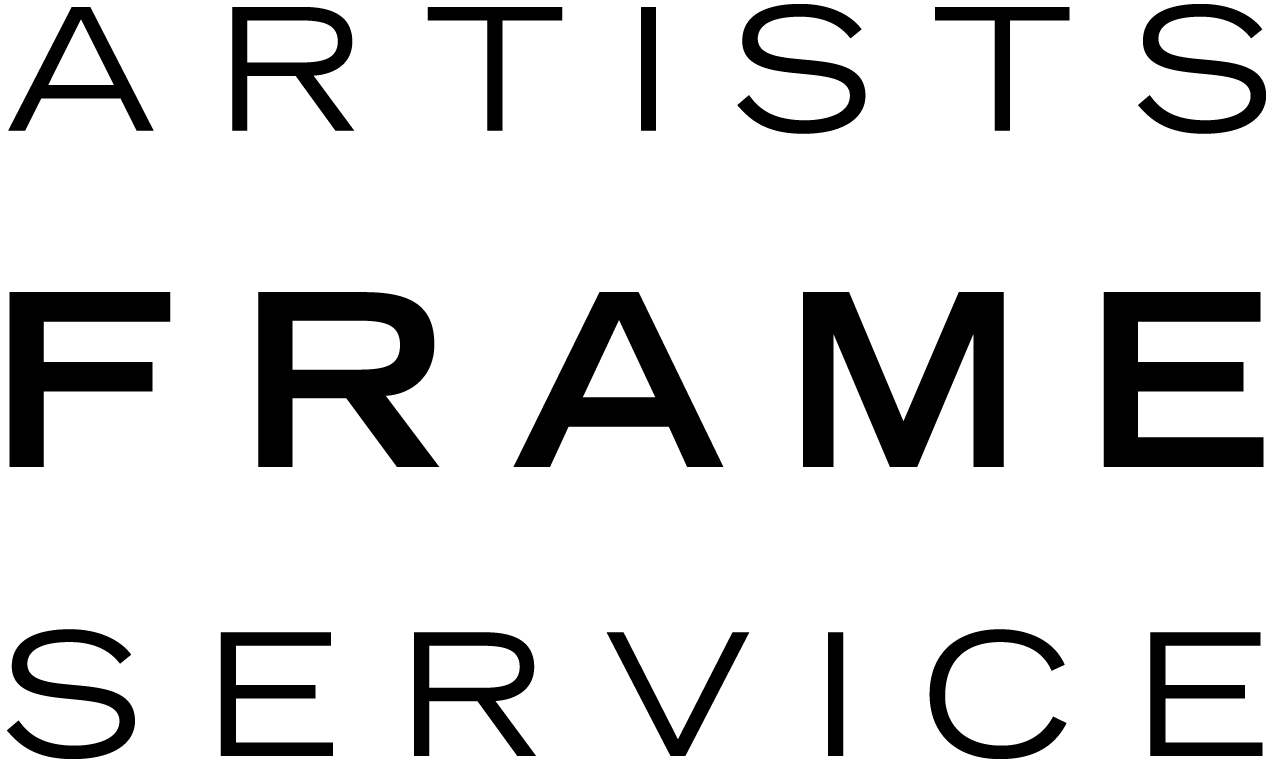Tips For Taking The Best Photos For Printing (And Framing, Of Course)
The quality of today’s built-in phone cameras allow for better in-the-moment photography than ever before. We love seeing those special moments captured on our customers’ prints - where you can tell there was an amazing moment or something spontaneous happened that called out for capture.
That being said, not all iPhone or Android photos are created equal. As part of our art and photo printing services, we're happy to help with digital prep needs such as scanning, photo cropping, editing or resizing images. But having a great image to start with is the best foundation.
Interested in learning more about how to take the best photos for printing and framing? Read on.
iPhones are the new iCameras
Today’s iPhone comes equipped with a camera capable of taking great images. But there are a few tips for capturing the best shot you possibly can. First, take advantage of the “portrait” option on your phone - especially when photographing people or pets. The detailed look and crispness adds a professional-level quality.
Second, the best way to shoot phone photos is to take them in natural and direct light whenever possible. If you find yourself in a dim or low-lighting situation, use the flash feature - especially if you plan to enlarge the image.
And if you’re going to be in a setting where you know you’ll want to capture photos on your phone, you can even look into a tripod attachment which eliminates the camera shake and ultimately makes for better prints.
Size Does Matter
When saving out your images or emailing them to yourself (or to us for printing!), you’ll want to ensure you export the largest file size possible. Even if you plan to print a smaller size photo, the largest file size is still preferred. And if blowing it up to a larger size is the end goal, it becomes even more important so that the print does not get pixelated. Learn more about pixelation in our Digital Imaging Crash Course.
Not All Editing Is Created Equal
While editing within your phone camera to adjust brightness, exposure, saturation and more is possible (and pretty straightforward) it can also compress your images and make them smaller. There’s a variety of photo editing apps - a favorite of ours being VSCO - that you can utilize for editing and filters. Or you can leave the photos in their natural state and have our team handle the editing to your liking.
Many people also enjoy using Instagram pre-sets which allow you to give a designated “mood” to any image you might post on your feed. Just keep in mind that these photos are harder to edit once the filter is applied so undoing any of the settings for printing would be more challenging.
Analog Photos Get The Digital Treatment
ABOVE - Before and after of a digitally-restored print.
In today’s world, snap, print and frame is at our digital fingertips and easier than ever to do. But what about those treasured, printed vintage photos that you may want to touch-up or restore for printing? As part of our photo editing services around our print + frame offering, we also do something called digital restoration. While it can be expensive and tricky for paper conservators to restore original vintage photographs that are developed with emulsion, it’s much more cost effective (and seamless) for us to scan the original and restore the image digitally so it can be printed and framed properly.
Ready to snap, print and frame some moments of your own? Check out our process below and get in touch to get your project started today.