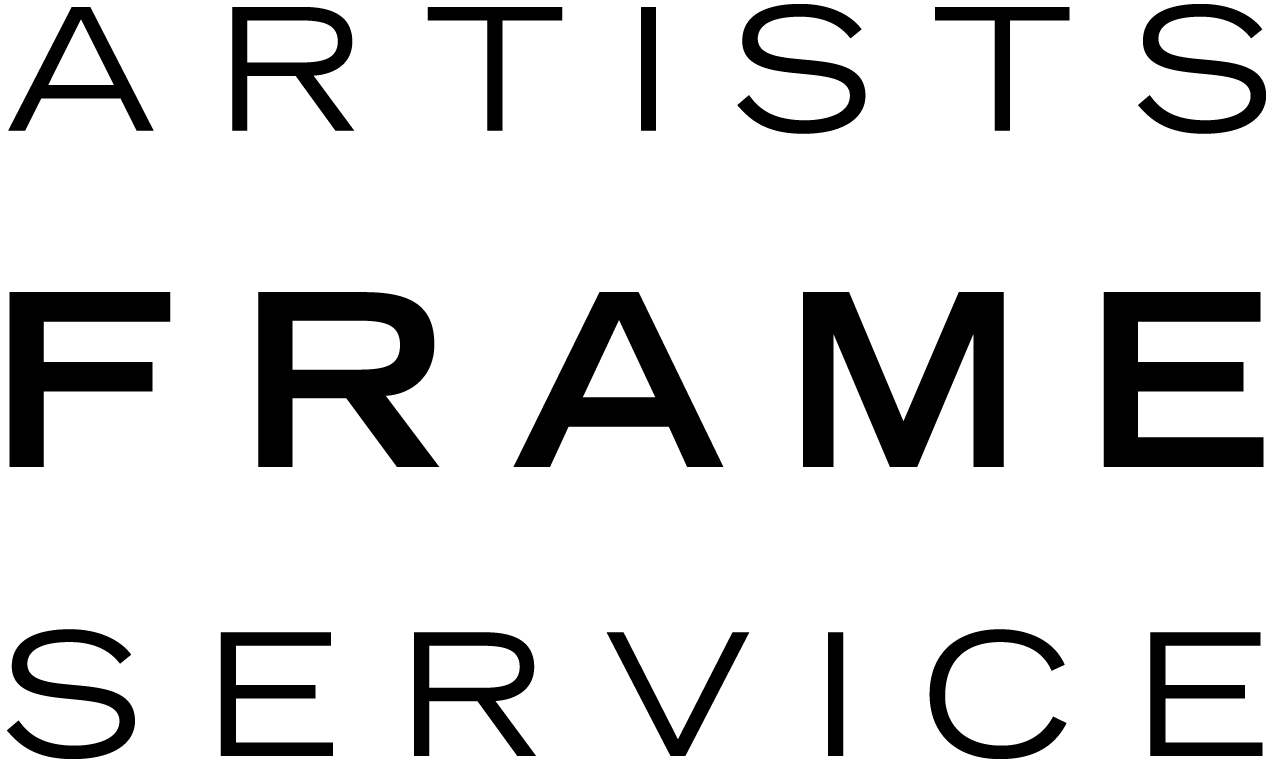Digital Imaging Crash Course
The first step in digital imaging is remarkably easy, intuitive, and fun - taking the pictures! Modern digital cameras (and phones!) allow you to see the image immediately and to store hundreds, sometimes thousands, of photos so you get to take as many shots as you want. After sorting through the multitude and deciding on the few (or perhaps not so few) you like best, the next step is to have those pictures printed for framing and photo albums.
Did you know we offer high quality printing services? Here are some things to know about digital imaging. First, some relevant terminology:
Pixel: the smallest visible unit of what makes up a digital image (essentially a tiny square of color).
Pixel Dimensions: the number of pixels along the horizontal and vertical sides of your digital image (expressed as width x height: 1200 x 1800).
Resolution: the clarity of an image, related to how many pixels are displayed per inch, defined in terms of ppi.
PPI: pixels per inch. This is how many pixels are in each inch of the image as seen on the computer screen.
How do these relate to each other? The resolution of an image is directly affected by the ppi. The more pixels you can cram into an inch of computer screen, the clearer and crisper the image will be on the screen – and the sharper the image will be once printed.
So, what does this mean? These elements determine how large you can have your image printed without losing clarity. For optimum sharpness, we recommend printing from a 300ppi file. For example, if you have a digital image that is 1200x1800 pixels, at 300ppi, you’d end up with a photo that is 4x6 inches. You can probably see the math there: 1,200 / 300 = 4 and 1,800 / 300 = 6.
Since the pixel dimensions remain constant, that same image at a different size would yield a different resolution. At 6x9 inches, it would be only 200ppi, which can make for a very blurry image when printed.
Don't worry. We can help you figure all this out. If you're unsure what the size of your digital image is, email it to us or come by with it on a disc, flash drive or memory card.
The main thing to take away from this is that not all digital images are going to work blown up to a large size. It is possible, of course, to print any image at any size, but once you drop much below that sweet spot of 300ppi, the clarity also starts to drop and your image can start to look grainy or pixelated. The largest dimension we can print here at AFS is 44 inches (on the short side), which would require a digital image 13,200 pixels wide for optimum clarity.
Another thing to keep in mind, when trying to decide what size you’d like to print your images, is whether or not you need them to be a standard size. Standard sizes are the ones you will easily find ready made frames and photo albums for such as 4x6, 5x7, 8x10, etc. Many digital images will already be a proportion that lends itself to standard sizes, but those that aren’t may be cropped to achieve the same result.
Once you know which images you're printing, and how large they'll be, the final decision is the sort of surface you’d like them printed on. There are different options – from glossy to matte to canvas paper. Feel free to stop by our showroom any time to look at some samples like those below:
All this talk of pixels and printing can be a bit confusing. Please don't hesitate to contact us if you have any further questions. We're here to help!